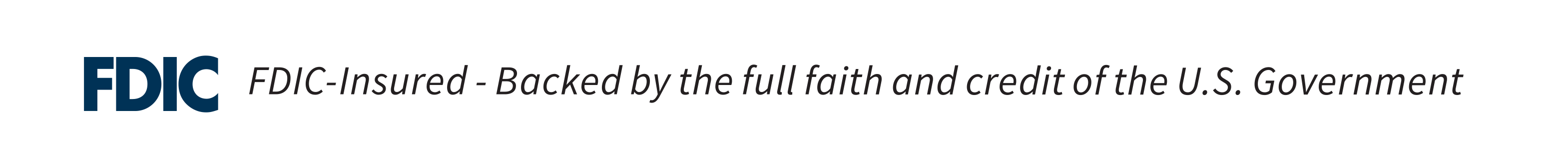Fraud Prevention
Debit Card Security Tips
- Keep your card and password secure. Do not carry your personal identification number (PIN) with your card.
- Choose a PIN that would be hard to guess if your card was stolen. Don’t use a birthday, anniversary, address, phone number, repetitive or sequential numbers.
- Protect the privacy of your transaction. Do not let anyone see you enter your PIN while you are standing at an ATM.
- Be alert for fraud. Don’t use an ATM or POS terminal that looks damaged or tampered with in any way. Alert the store or financial institution.
- Contact us at once if your debit card has been lost or stolen, or if you notice unauthorized transactions on your account. Monitor your account(s) regularly.
Your Pacific Valley Bank debit card is protected by Fiserv Client-Central Risk Management. If potential fraud is detected, Fraud Prevention Services will attempt to contact you immediately to verify the transaction(s). You may be asked for the last four digits of your Social Security Number (SSN) or Date of Birth for verification purposes. But you will not be asked to supply your debit card number, PIN, or entire SSN. If it is determined the transaction is fraudulent, your card will be closed and Pacific Valley Bank will be notified.
Pacific Valley Bank and Fiserv Client-Central work together in detecting debit card fraud. However, it’s up to you to monitor your account(s) regularly, keep track of your account balances, and your activity. If you have fraudulent transactions or suspicious transactions on your account, please contact your local branch during office hours. To report your Pacific Valley Bank debit card lost or stolen after hours please contact 800-472-3272.
Device Security Tips
USE SECURITY SOFTWARE
Install anti-virus software, anti-spyware software, and a firewall. Set your preference to update these protections automatically.
AVOID PHISHING EMAILS
Don’t open files, click on links, or download programs you receive by email unless you’re expecting them. Phishing scams can appear to come from an account you recognize, not only from a stranger. Your friend’s system may be compromised and spitting out malware without their knowledge. Don’t risk exposing your system to a computer virus or spyware that captures your passwords or other information you type.
LOCK UP YOUR LAPTOP AND SMARTPHONE
Keep financial information on your laptop or mobile device only when necessary. Don’t use an automatic login feature that saves your user name and password. Log off and close your browser window when you’re finished. If your device is stolen, it will be harder for a thief to get at your personal information.
SAFELY DISPOSE OF YOUR DEVICE
Before you dispose of a computer, remove all the personal information it stores. Use a wipe utility program to overwrite the entire hard drive. Simply deleting isn’t enough. Files can still be resurrected from your hard drive after deleting.
Before you dispose of a mobile device, check your owner’s manual, the service provider’s website, or the device manufacturer’s website for information on how to delete information permanently, and how to save or transfer information to a new device. Remove the memory or subscriber identity module (SIM) card from a mobile device. Remove the phone book, lists of calls made and received, voicemails, messages sent and received, organizer folders, web search history, and photos.
Online Security Tips
USE STRONG PASSWORDS
Use strong passwords with your laptop, credit, bank, and other accounts. Be creative: think of a special phrase and use the first letter of each word as your password. Substitute numbers for some words or letters. For example, “I want to see the Pacific Ocean” could become 1W2CtPo. Keep them private.
KEEP YOUR BROWSER SECURE
To guard your online transactions, assure the webpage uses encryption software that scrambles information you send over the internet. A “lock” icon on the status bar of your internet browser means your information will be safe when it’s transmitted. A green address bar indicates the site adheres to more rigorous security standards by obtaining an Extended Validation Certificate (EV).
BE WISE ABOUT WI-FI
If a public wireless network in a coffee shop, library, airport, hotel, or other public place doesn’t require a password, it isn’t secure. Don’t send personal information over your laptop or smartphone on an unprotected network. If you use an encrypted website, it protects only the information you send to and from that site. If you use a secure wireless network, all the information you send on that network is protected.
General Security Tips
Please know we will NEVER call or text you to ask for your banking information, including online banking username, passwords, debit card numbers, account numbers, personal information, or send you a link to open in an email or message. If you receive something that looks questionable, please reach out to us before responding to it.
BE ALERT TO IMPERSONATORS
Make sure you know who is requesting your personal or financial information. Don’t give out personal information on the phone, through the mail or over the Internet unless you’ve initiated the contact or know who you’re dealing with. Never click on links embedded in an email, even if it appears to be from a company you conduct business with. Instead, contact the company using information already known to you. Find contact information on their website. Or call the customer service number listed on your account statement. Confirm the request actually came from them.
LIMIT WHAT YOU SHARE ON SOCIAL NETWORKING SITES
Identity thieves troll social media sites to collect information about your life. They’ll use it to answer ‘challenge’ questions on your accounts, and gain access to your money and personal information. Consider limiting access to your networking page to a small group of people. Never post your full name, Social Security number, address, phone number, or account numbers in publicly accessible sites.
LOCK YOUR FINANCIAL DOCUMENTS AND RECORDS
Lock your financial documents and records in a safe place at home. Lock your wallet or purse in a safe place at work. Keep your information secure from roommates or workers who come into your home.
LIMIT WHAT YOU CARRY
Take only the identification, credit, and debit cards you need. Leave your Social Security card at home. Unless you’re headed to the doctor’s office, carry only a copy of your Medicare card with all but the last four digits blacked out.
MAKE PHOTOCOPIES
Make photocopies (front and back) of the vital information you carry regularly and store them in a secure place. Contact information and account numbers will be readily available if your purse or wallet is stolen.
QUESTION INFORMATION SHARING
Question information you share at your workplace, a business, your child’s school, or a doctor’s office. Ask why they need it, how they will safeguard it, and the consequences of not sharing.
SHRED
Shred receipts, credit offers, credit applications, insurance forms, physician statements, checks, bank statements, expired charge cards, and similar documents when you don’t need them any longer. Don’t give “dumpster divers” a chance.
KNOW YOUR BILLING AND STATEMENT CYCLES
Contact your local branch if you stop receiving your regular bill or statement. Better yet, request eStatements to ensure receipt of your statements.
LIMIT THE AMOUNT OF INFORMATION ON YOUR CHECKS
Don’t print your driver’s license number or Social Security number on your checks.
USE TAMPER-RESISTANT CHECKS
Pacific Valley Bank checks include many different safety features such as tamper-resistant packaging and chemically sensitive paper to deter alterations.
Take outgoing mail to post office collection boxes or the post office. Promptly remove mail that arrives in your mailbox. If you won’t be home for several days, request a vacation hold on your mail.
ORDERING CHECKS
When you order new checks, don’t have them mailed to your home unless you have a secure mailbox with a lock.
CONSIDER OPTING OUT
Consider opting out of prescreened offers of credit and insurance by mail. You can opt out for 5 years or permanently. To opt out, call 1-888-567-8688 or visit optoutprescreen.com.
READ PRIVACY POLICIES
Yes, they can be long and complex. But they tell you how the site maintains accuracy, access, security, and control of the personal information it collects, how it uses the information, and whether it provides information to third parties. If you don’t see or understand a site’s privacy policy, consider doing business elsewhere. Read PVB’s Privacy Policy here.